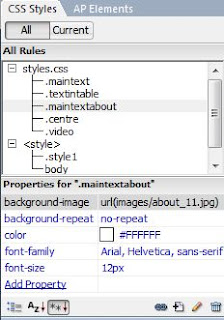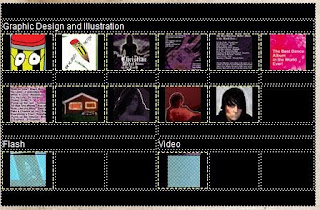I really like this visual representation of the phrase created in After Effects. This shows perfectly how typography can be used to communicate the meaning of words, which is something that I need to aim to achieve in my work. I will look at ways in which I can use the type to communicate the meaning of the words.
Tuesday, 1 December 2009
Batteries not Included - Motion Graphics
Posted by jay at 20:45 0 comments
Labels: animation, digital image capture, digital story telling
That's My King! Typography Film
That's My King! from Albert Martin on Vimeo.
I like the way that the maker of this film has included some other graphics and also some video into the piece. The way that the video pieces freeze and become stylised graphics looks really effective. The video over all is stylised to look like an old scroll, communicating the fact that it is talking about biblical subjects, I want to stylise my video in a similar way using the sepia like tones and black text and graphics as I am wanting to communicate a similar thing.
Posted by jay at 20:01 0 comments
Tick Tick Boom Motion Graphics
The maker of this Typography Motion Graphics short film uses the movement of the text to represent it's sound. For instance it blurs and snaps to place, representing the loud, almost shouting way that the singer sings. The camera is also rotated at the end of some of the song lines, showing the distinction between the lines. In my piece I will want to find ways to represent both the sound of the song and the words being sung through my graphics.
The creator of this piece has probably used either After Effects of Motion to create this piece. The text will have been created in the program and key frames used to animate it. The camera has also been animated using key frames to create movement and rotation. The items and camera are moved in the canvas and then a key frame added to create movement, the tweening is done automatically in the programs.
Posted by jay at 18:24 0 comments
animation research
This is the music video for "Hey". The action follows the music and goes with the flow of the phrases within the music. Events such as crashing through floors etc coincide with a drum beat or certain guitar riffs.
The animation seems to have been produced via CGI, perhaps using a program such as Lightwave or Maya. It has more of a grungy feel then CGI can tend to, this has been achieved through texture and use of colour, rather then using bright, child like colours that CGI is often associated with in animation. I prefer this asI am not
I really like the grungy feel of this animation. It suits the style of music well. The use of textures and also cardboard as the material helps to achieve this.
All The Tears
Gojira | MySpace Music Videos
Although i generally like the actual animation of this piece I feel that it hasn't been edited to the music very well. The action of the animation should have been edited to the beat more to make it feel as though it is part of the music, it just doesn't really gel, they feel like two separate entities that just happen to have been placed together. In my piece I will make sure that I edit it to the music more professionally.
I really like the idea behind this, using everyday objects and giving them a different purpose and meaning. The message behind the animation is about western culture and what we value. The objects chosen work really well in this, and I feel that it is something that I would like to try doing.
I really like the idea of animating a human body as in this piece. It's experimental and different, which is what I would like to aim for in my piece. I also like the way that the frame rate is reduced, making it look like an animation (although slower) but still giving the feeling of motion. This is something that I could have a look at doing, or animating at a standard rate.
This animation actually gave me the idea to use barcodes to animate with. It lead to me putting together a narrative based on the idea of the beginning of the end of the world and trying to resist the mark of the beast.
Again this animation uses the human body to animate with. I like the fact that they have tried something different and turned the human body into a skateboard, seemingly achieving the impossible. The sound in this animation really enhances the action, it is realistic and changes in the right places i.e at jumps it sounds like the skate board has been lifted into the air and landed again.
Posted by jay at 18:00 0 comments
Labels: animation
Typography tutorials
http://ae.tutsplus.com/tutorials/motion-graphics/design-rhythmic-motion-typography-in-after-effects/
For my Digital Storytelling project I want to create typographical motion graphics short film. I found the tutorial above to help give me ideas. The movement in the graphics needs to represent some aspect of the sound or the story, for instance important words may be bigger and functional words (and, it etc) made smaller to represent their relative insignificance.
http://www.kenstone.net/fcp_homepage/motion_working_keyframes1_spencer.html
As after effects isn't available for me to use I have taught myself how to use Motion, part of the Final Cut Pro package. Although I have worked most things out how to create a key frame was not immediately apparent so I used the tutorial above to learn how to use them in the program.
Posted by jay at 17:58 0 comments
Sunday, 22 November 2009
Tuesday, 10 November 2009
Monday, 9 November 2009
Animation Test
In this first test I mostly looked at the animation of the handle. I have used 24 frames per second but recorded in 2's. I feel that this creates a smooth movement for the handle and works well.
Posted by jay at 23:59 0 comments
Testing animation
In this test I wanted to see how the box could animate. As I was unable to stiffen the hinges enough for the lid to hold itself up I had to reposition the camera angle to hide the back of the box where I was going to hold the lid to animate it.
Posted by jay at 23:50 0 comments
Animation process.
I am doing a 3D stop motion animation and have made a jack in the box and have bought a victorian clown like doll and spinning top to use. I have also built myself a set using a box, wallpaper and some carpet.
I imported the music to Final Cut Pro. I had edited this at home using the Audacity music editing program. I wanted to create a surreal a creepy feel with my animation and so eidted my music ot help create this effect. I slowed the music down a little, to make it "hang" in the air as it goes along, almost as if it was struggling to play through the note and onto the next. I then copied the track and placed it in a new track. I reversed this and slowed it down. This creates a very surreal feeling to the sound as it plays backwards as well as forwards.
I then used filters to desaturate the image. I allowed a very small amount of colour to come through into the video. This gives it a timeless quality, and also make it quite surreal.
I then altered the brightness and contrast of the video to enhance the visuals and really create the surreal feeling to the animation.
I then used the text tool to add the credits at the end. I used the cross fade video transition to makes this made in and then out, to give a smooth, professional feel to the end of the animation.
Posted by jay at 23:32 0 comments
Second Animatic
I made this second animatic to get a better idea of what the animation is going to look like, without going to the effort and expense of producing the fully formed and edited animation.
After producing this I realised that I didn't like the last shot in the animation =, looking head onto the box again. I don't feel that it work or fits in with the animation at this point. I decided to remove this before producing the final edited animation. I also decided that I needed to make sure that I was using a close up on the doll as the box opens, to really focus attention on this.
Posted by jay at 23:11 0 comments
First Animatic
I created this animatic by adding some extra frames into my storyboard. This allowed me to start planning the timings of the animation and also a better look at the shots I would use.
Posted by jay at 23:02 0 comments
Digital Storyteling Design Process.
I have already posted how I edited the photographs.
I imported my photographs and sound material into Final Cut Pro. And then dragged my story mp3 into the time line. I listened to this through and cut it in the parts where I needed pauses.
I then started to drag the photographs into the time, I opened them up in the viewer first so that I could set the time for each of them. I then dragged them to the time line. I could then drag the photograph out from here if I wanted to make it last longer or shorter.
When the story is talking about being in the shop I have used photographs of the sweets on the shelves. I use a quicker pace of 1 second for each photographs to show the excitement of a child looking at the these sweets. This leads to the child being given a packet of buttons.
Again I use one second per photograph for this section about the busy road. This crates the feeling of it being busy as more photographs are being show and also shows the fast rate of the traffic driving past.
After the buttons had been run over I decided I wanted a sequence where I fade in between photographs zooming in to the packet. I dragged the transition effect out to make is fade slower. This is a similar effect to that used when there are deaths on TV, where the camera slowly zooms into the character and their stillness. I wanted to show the drama of the event to a child using this. The slow cross fading is an effect used by Chris Maker when the destruction of Paris is talked about - this shows stillness and creates the drama of the event for the audience.
After adding all of the photographs I then added the other sound material I had got to the time line. This was background traffic noise and the sound of splashing in puddles. I then placed this in the appropriate position on the time line. I then cut some of the background noise from the recording of the story and copied this through the time line to the places where the story have been paused. This creates a feel of continuation with the story rather then making it seem that it stops and starts.
Posted by jay at 06:52 0 comments
Sunday, 8 November 2009
Digital Sotry telling - evaltuation
What were you asked to do? (Project brief tasks)
I was required to create a digital story in a similar style to that of Chris Marker's La Jetee. The film was to last between 5 and 10 minutes. The theme was family mythology and I needed to look into different stories that could be told from my family.
What did you make/present?
I made a photo montage film based on a story about me dropping a packet of chocolate buttons in the road as a child. The buttons were ran over and we had to get another pack. I took photos and recorded sound to use for this.
What did you want to communicate?
The main thing to communicate was the plot line for the story. I needed to represent the different sections of the story that gives it's structure and sense. I wanted to show the story through the child's eye by taking photographs from a low angle. This will allow the viewer to view the events through a more child like perspective.
Who was your intended audience?
My intended audience is my family. I found in research how story telling is used to help create a sense of identity, however these stories are fluid and change fro telling to telling. I have created a digital story that will tell the same thing every time. This means that there is a set basis for identity to be based around rather then a changing story. The video can be shown for many years to come, within the current nuclear family and to children and grandchildren to communicate that sense of the family identity. The story is fairly simple and told in a way that is suitable for all ages. This means that it can be shown to children to help create this sense of identity at the crucial stage for this.
What materials and processes did you experiment with?
I made a digital collage by scanning in photograph, textures and other images that I found. These were then compile in Photoshop.
I also used Photoshop to change the saturation of photographs and use pin light blending mode to allow colour to come through from a duplicate layer. This helped to give a sense of a rainy day to the photographs.
I used traditional collage, cutting up text and sticking it back down to create my title. This gives a child like, hand made feeling to the title - communicating that the story is about a child and the photographs are mostly take from a child's point of view.
What materials and processes did you reject?
I didn't use digital collage in my final. I wanted to communicate my story through a series of photographs, making the event seem more real to an audience. Using collage would have disrupted this, and therefore I decided not to use the process.
What materials and processes did you use in your final designs?
I used Photoshop to edit my photographs to make them seem more like a rainy day as they had been taken on a bright, sunny day.
I also used traditional collage to create my title. To communicate it being child like and hand made.
How do the materials you chose to use help you to communicate your message to your audience?
By editing the photographs I more successfully communicated the rainy day. If I hadn't done this my photographs would not have fitted in with the story. My use of photography helps to make the story seem like a real even, rather then using other techniques such as illustration etc that may have taken this away from the story.
What did you do to ensure you worked with tools and materials safely?
I made sure that I had no food or drinks around the computers and that I took regular breaks from the computer screen. I made sure that the camera was protected when taking photographs splashing in the puddles. I used the long zoom to help achieve this. When taking photos by roads I made sure I was a safe distance from traffic on the pavement. I made sure that I attained model release forms for my models to prove that I had the right to use the photographs.
How well did you manage your time?
Although my time management could improve I feel that I have done better on this project then previous ones. I had gotten more work done early on on then before. My main issue at the minute is balancing all the areas of my life as with college, work and church commitments I am finding it hard to find time to relax and have fun - running the risk of burn out. I am trying to address this. I have started to use a timetable that I have created for myself to plan my college work and other activities for the week around work, college and church.
What were your strengths in completing this project?
I have used Final Cur Pro before and find that I Take to the program fairly easily. This meant that I didn't have to worry about controlling the program and could work on the creative side of the design.
What would you like to have done differently?
I would firstly like to try and balance my commitments more effectively. I would also have liked to put some more work into the development stage of the design process.
What will you do to ensure you improve for the next project?
Next time I will make sure that I balance these areas of my life more effectively and put more effort into the design development side of the project to ensure I can achieve the best grade possible.
Posted by jay at 22:28 0 comments
Friday, 6 November 2009
Thursday, 5 November 2009
Animation evaluation
Posted by jay at 23:27 0 comments
Evaluation for web design.
Posted by jay at 22:53 0 comments
Wednesday, 4 November 2009
Website Step-by-step.
After creating the CSS styles I clicked on the cell and set the style in the properties panel. I also used CSS to set my font and font colour. I chose Arial as it is simple and professional it is also easy to read for users of the website. It has also been used in my work and so represents this.
I then set up the navigation. I clicked on the slice that I wanted to link and used the property panel to set the link.
I wanted the link to my blog to open in a new window, so that users won't have to leave the website to view it, meaning they are more likely to continue using the website after going to look at the blog.
I created a new table in the cell containing my background so that I was able to type my text above the place holder. I aligned this central to get my text to sit nicely in the place holder.
To centre the whole page I set up a new CSS rule as follows. I had to try several different combinations of percentages before I was happy with the result. I used the properties panel to set the page's table to use the CSS rule. I also set the main page background to black so that there is a solid background that fills all sizes of browser windows, this is more professional. I used CSS to do this as I was able to set the rule in a separate CSS document that I could set to be used in all my pages to save me having to set the centre coding for each individual page.
I then edited the code for each of my linked images as follows:
I have used the category [illustration] so that I can add other catagories to my work in the future but retain separate lightbox operations for them. I have also titled each of the images to give the user more information about it in lightbox.
I made the page for my VJ piece video. I used the same background as the other pages for this, but exported it as a single image and used it as the page background file. I had uploaded my video to Youtube and used the embedding code from there to input it into a table on the document. I again used CSS to position this. This allowed me to get the content to sit centered on the page, which looks more professional and generally makes the composition more pleasing to the eye.
I wanted to get the video to open i a new window on my website as this is more professional then sending people to Youtube to watch it. It also means that people are staying within my site and are more likely to continue using it then if I sent them to an external website.
I then used the code:
javascript:window.close()In the link for Close Window, this will close the window when the user clicks it, allowing the user to return to the work page of my website.
I created a hotspot over the thumbnail for the video.
I then used the behaviours pane in Dreamweaver to make the link open in a new window.
I then repeated the last two steps to open up my flash campaign for knife crime. I had embedded this in a HTML file before for an older version of my website.
I wanted to create a scrollbar for the content holder on the about page as I wanted to input more information without affecting the overall layout of the page. I wanted to retain the free space and subtle composition. To do this I included the following code into the cell. I had to change the amount of pixels a few times to get the scroll bar to fill the content holder properly. I then typed all the information I wanted into this.
I then used an on-line service to create a favicon for my website. I used an small selection of the source material I had used. I chose an interesting looking selection, with detail. This was then placed in the file directory to be displayed in browsers when my website loads. I wanted to have a favicon as it is more profesional and gives the website an identity if people save it to their favourites - they will see the icon and imediatly know it is for my website. It communicates that I have considered the design of my website and that I understand web design to universities and potential clients or employers.
My website can be found at www.james-lock.co.uk
Posted by jay at 20:06 0 comments
Tuesday, 3 November 2009
As I was unable to get sound recording of a child splashing in puddles. There was too much background noise when I was taking photos of my model. I have downloaded an mp3 of this youtube video. I will use this in a short section of my film to enhance the section that shows teh character splashing.
Posted by jay at 22:48 0 comments
Sunday, 1 November 2009
Photo editing 2
Friday, 30 October 2009
Photo editing
Some of the photo's for my digital story are too bright as they were taken on a sunny day and my story is set on a day where it had been raining. I have edited these photo's to look more like a dull day.
Original photo:
I duplicated the background layer and turned off the visibility on the new layer.
I opened up the hue saturation tool and lowered both the saturation and the brightness.
I then turned on the visibility on the duplicate layer and changed the blending mode to pin light to allow the layers to blend together and crate a dull looking photo as if it was overcast.
As I had to do this to a few photos I recorded it as an action and used batch processing to repeat the action on several pictures quickly.
This makes the photo's look more realistic for a day where it has been raining and will communicate this in my film better.
I have also decided to edit all of my photographs in this way to stylise the film and give a feeling of continuation throughout it.
Posted by jay at 12:52 0 comments
Labels: action, batch, digital story, editing, layer, Photographs, photoshop
Wednesday, 14 October 2009
File conversion - audio
Posted by jay at 10:48 0 comments
Labels: amr, converter, final cut pro, garagband, itunes, media, mp3
Wednesday, 7 October 2009
Light
This is the animatic and final animation for the Light animation. This shows how the animatic represents what is happening in the final but is not a finished and polished piece and has less movement in it. This is done as it is cost effective. These examples also show how an animation changes, more animatics would be produced to show these changes as they are requested by whoever is commissioning the animation, until a final animatic is agreed on to take to animation for final. Again this cuts the cost of producing final animation when changes may be made, it saves time as well as money.
Posted by jay at 14:43 0 comments
Gorillaz Animatic
http://www.youtube.com/watch?v=xJmCWeyRlpo
Unfortunately the embed utility is disabled for the above video. However it is an animatic for the Gorillaz song Dare. This shows how an animatic is used to pitch an animation, without going to the cost of producing the animation before it possibly being turned down - which would be a loss. The animatic is simple but shows more movement then a story board, it is also set to the sound track used for the animation. This gives the viewer an idea of what the animation will look and move like. This animatic also introduces some colour, showing the night club like lights again giving the feel of the animation to the viewer. Animatics are supposed to be fairly cheap to produce as the animation is not necessarily going to be commissioned at this stage and fully animating would cost too much for the risk of a loss.
Posted by jay at 14:17 0 comments
Labels: animatic, animation, dare, gorillaz, Sound, story board, viewer
Tuesday, 22 September 2009
Honda Diesel Ad
Posted by jay at 21:47 0 comments
Labels: advert, colour, colourful, diesel, grr, honda, Personality
Jamie Dean
The items used within the film also add to the old look of it. I really like the simple animation and the jerking movement of the obejects. This reminds me of old childens stop motions such as Camberwick Green and Trumpton and could be recreated through playing with the frame rates and/or shooting fewer frames.
The animator has used focus settings to create parts of the animation that started out of focus and then focuses in. I like this effect, it is surreal and really adds to the effect of the film.
The music really adds to the effect of the dark feel of the film, the spacing between the bass and the treble within the song and the contrast within this. The slow, lingering tempo of the song adds to the creepy effect as well.
The overall feel of the short film is Gothic and Surreal. I really like this. Again it shows the side of my personality that really likes creepy, strange things.
Posted by jay at 21:27 0 comments
Labels: animation, camberwick green, gothic, jamie dean, super 8, surreal, trumpton
Erica Russel
Posted by jay at 20:48 0 comments
Nightmare Before Christmas
Stop motion puppets have been used to create this animation. Lip syncing is created using different puppet heads, which are replaced to create the mouth shapes of the vocal sounds. Many of these have to be used for each sound to create realistic, smooth motion between the vocal sounds. The puppets joints will have hinges or ball joins which you are able to move but are stiff enough to stay in place so that each small movement for every frame can be captured to create the smooth movement of the puppets.
Posted by jay at 19:56 0 comments
Labels: Dark, double exposure, Nightmare Before Christmas, Personality, puppet, Tim Burton
Friday, 18 September 2009
Slicing
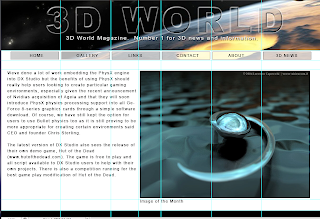
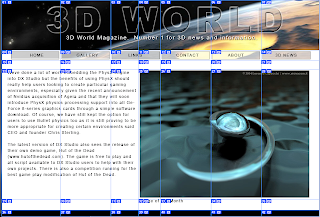
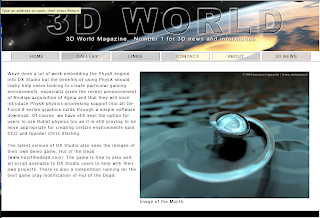
Posted by jay at 12:27 0 comments
Web design research
This year I am doing web design as a module at college. The first brief is to create a personal portfolio site (...finally I can upload something that will impress universities, designers, agencies etc rather then on that just serves it's purpose!)
I am starting my research into what makes a good design.
The first website that I looked at is http://vermeersch.ca/
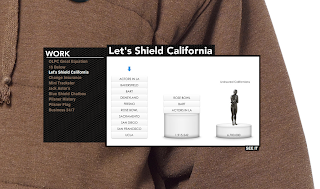
Representing myself with my website is something that I should consider with my website, to show universities and potential clients who I am. Also a simple navigation system is useful for users of a website, meaning that they would be more likely to want to use the website.
http://equation.laptop.org/
This is the website for a charity that believes that a lot of the worlds problems are down to education, and that the solution is for every child to have a laptop to support their education. This is a simple campaign website asking for people to become part of the equation for change. You can add yourself to the chain, selecting your colour, name and equation that you would like to add. The scrolling is simple, just move the mouse left or right and the chain scrolls through, it also animates up and down as a chain and plays a musical note.
You can then click on one of the icons to load up a box with information in. I really like this idea, it is something that I would like to use for my portfolio, however I am not sure if it would be practical. For one it would be hard for people to tell what is going to load what in my portfolio (although perhaps I could get around this with different icons for web design, illustration etc and captions explaining what they are). It is also hard to accurately click on the different icons to load the information you want. This could be helped with larger icons and slower scrolling.
http://www.dinghyinsurance.com/
http://www.karimzariffa.com/
I really like this website, which centres around a simple, clean menu bar which floats in the centre of the screen. The layout is clean and easy to take in, the large text is easy to read.
I feel that the simple, clean design really works. The website is easy to navigate and find your way around. Using one page helps people to be away of the orientation of different items.
For my design I could look at a simplified, clean navigation system to make it easy for a viewer to look around.
http://www.havenworks.com/
This website is awful. The designer as clearly put very little thought into the design. This is shown in a few ways. Firstly the website doesn't fit on the screen horizontally (and I am using the standared 1280 by 800 resolution) and vertically you need to scroll a long way. Secondly there is far to much information on the page. The eye is unable to take it all in and the information gets lost on the page. I don't think a visitor to the website would know where to start with taking in the information, and you are likely to miss the information you are looking for. Poor layout adds to this with far to many columns on the page. Too many colours have been used, including colours that clash. Again this makes it hard to find and take in the information on the page, as it causes a conflict for the eye.
Posted by jay at 10:45 0 comments
Labels: artist, personal, portfolio, web design, webdesign
Thursday, 17 September 2009
Lightwave
I have had my first 3D modeling & animation lesson today. We need to research, develop and create our own world of the future using the Lightwave software. I have come up with an initial idea which is actually drawn from an activity I did in a science lesson about 5 years ago in Year 9. We had to create a way for humans to live on another planet as the world was being destroyed. My idea was to build a large dome on the moon and use large air tanks to supply the air until a self sustaining environment was created, through the growth of plants. I am using this as my starting point and initial idea and developing it further from there.
Here is my first design sheet, it isn't very big because the college scanners are not working so I have had to take a picture on my phone (5MP so decent size) but then send it to Wordpress (as blogger doesn't have a UK mobile utility) and then save it to upload it. My life story over, that's why it is only a small image.
I have started to look at a couple of different ideas for developing the design.
Wednesday, 16 September 2009
Brecht Follow Up
This is part of a documentary, you can see clips from his plays - as directed by him and see some of the techniques "in action" also his wife and others that worked with him and in his theatre. Talking about the man and his techniques etc
This is from Antigone as adapted by Brecht (originally by Sophocles). It isn't in English but is a good example of getus and I think know being able to understand what is being said helps this to become more apparent.
Posted by jay at 21:27 0 comments
Labels: Antigone, brecht, documentary, drama, Getus, play, theatre